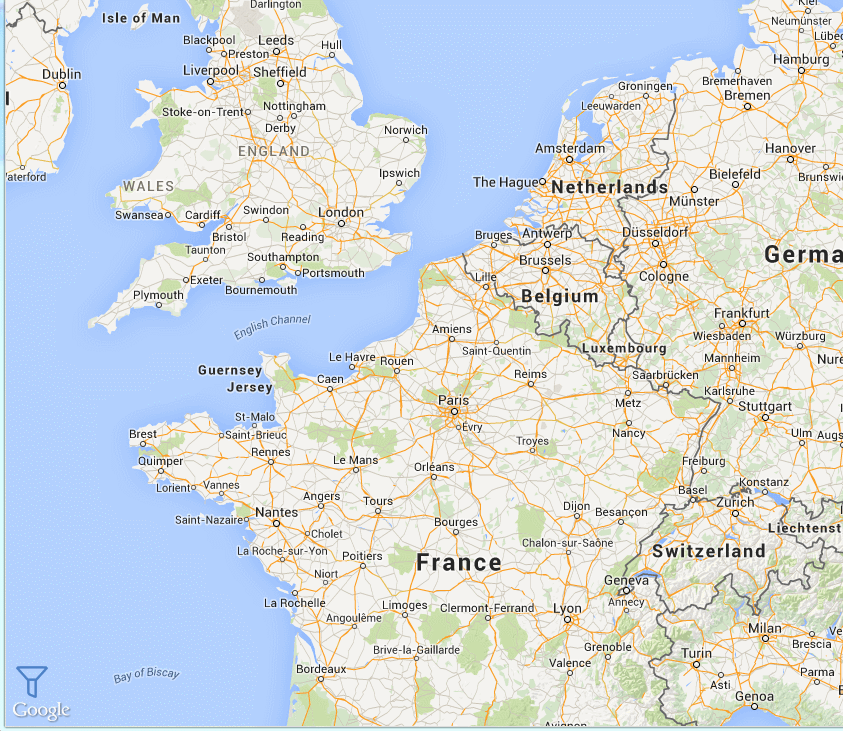Since I created the ESA contractor map in November I've been surprised to see that I seem to get regular traffic to it.
Since I created the ESA contractor map in November I've been surprised to see that I seem to get regular traffic to it.I must admit that when I built this first I was not concerned with tracking how often the underlying SME database changes on the ESA side and the project doesn't really have any built in stats tracking that (yet).
Neither have I found time to fully automate the extraction and parsing of the data from the SME database. This code to produce and prepare the background data all lives in a C# application that currently I need to run manually to get the updated lists of companies and fields.
Out of curiosity I decided to run an update on the underlying data today and was surprised at the number of new and updated entries that were located.
View Latest
The Changes
All in all there where 39 major changes to the registry including new, deleted and updated companies.I've updated the map markers and fixed a few minor bugs relating to mobile clients.
I also introduced a change list section. This section is shown in the lower right hand corner of the map and lists the changes that I have made to the map source data.
I should do this to all of my applications actually, it is really handy to track what has changed and when.
A version of this article is also available on LinkedIn
https://www.linkedin.com/pulse/esa-small-medium-sized-enterprises-interactive-map-sigmundarson